
Ensuring Online Safety and Privacy While Working from Home
In recent years, remote work has transitioned from a temporary solution to a permanent arrangement for many employees worldwide. With the flexibility to work from anywhere, the opportunities for efficiency and work-life balance have increased significantly. However, alongside these advantages, working from home brings about several cybersecurity risks that can put your privacy and sensitive data at risk. It’s crucial to be aware of these threats and implement proper online safety measures to ensure your personal and professional data remain secure.
In this blog post, we will explore key areas of online safety, including password security, the use of VPNs, and other essential privacy practices that will help protect your information while working remotely.
The Growing Importance of Online Safety
The digital landscape is constantly evolving, and with the shift toward remote work, many businesses have become more reliant on digital communication and online collaboration tools. However, this transformation has also made both individuals and organizations more vulnerable to cyber threats. Cybercriminals, recognizing the shift to remote work, are targeting home networks, individuals’ personal devices, and the tools commonly used for remote work.
Hackers can use various tactics, such as phishing, malware, ransomware, and social engineering, to exploit weak points in the system and steal sensitive data. Employees working from home may unknowingly compromise their devices or networks, making them easy targets for attackers. Thus, staying vigilant and taking appropriate action to safeguard your privacy has never been more important.
Password Security: The First Line of Defense
When it comes to online security, password management is often the most overlooked but critical aspect. A weak or compromised password can open the door for cybercriminals to access your online accounts and private information. While it might seem like a small thing, password security plays a significant role in your overall online safety.
1. Use Strong, Unique Passwords
One of the most effective ways to protect your accounts is by creating strong, unique passwords. A strong password typically includes:
- A mix of uppercase and lowercase letters
- Numbers
- Special characters (e.g., @, #, $, etc.)
- At least 12-16 characters long
It’s important to avoid using common phrases, names, or easily guessable information like your birthdate or pet’s name. These can be easily cracked through brute-force attacks or social engineering.
2. Enable Two-Factor Authentication (2FA)
Even the strongest password can be vulnerable if someone gains access to it. That’s why enabling two-factor authentication (2FA) is crucial. 2FA adds an additional layer of protection by requiring you to provide a second form of verification (such as a code sent to your phone or an authentication app) before logging into your account. This significantly reduces the risk of unauthorized access, even if someone manages to obtain your password.
3. Use a Password Manager
Remembering multiple strong and unique passwords for various accounts can be challenging. This is where a password manager comes in. A password manager securely stores all your passwords in an encrypted vault, making it easy to retrieve them when needed. Most password managers also offer features like password generation, which can create random and complex passwords for you, ensuring that none of your passwords are reused across different platforms.
4. Update Your Passwords Regularly
It’s a good practice to change your passwords periodically, especially for critical accounts such as banking, email, or any work-related platforms. If you suspect that your password has been compromised, change it immediately to prevent unauthorized access.
The Role of VPNs in Enhancing Privacy
A Virtual Private Network (VPN) is one of the most important tools for ensuring your privacy and online safety, especially when working from home. A VPN encrypts your internet traffic, making it virtually impossible for anyone (including hackers or third-party entities) to intercept or monitor your online activity.
1. How Does a VPN Work?
When you connect to the internet through a VPN, your device creates a secure, encrypted connection to a remote server operated by the VPN provider. This server then routes your internet traffic, hiding your real IP address and preventing anyone from tracking your online activities. This makes it difficult for hackers, internet service providers (ISPs), or even government agencies to see what you’re doing online.
2. Why Use a VPN While Working from Home?
Here are a few reasons why using a VPN is essential for remote work:
- Protection on Public Wi-Fi Networks: If you’re working from a coffee shop, library, or other public locations with free Wi-Fi, connecting to the internet without a VPN can expose you to risks. Public Wi-Fi networks are often unsecured, making it easier for hackers to intercept data transmitted over them. A VPN protects your data by encrypting it, making it much harder for attackers to access your sensitive information.
- Safeguard Sensitive Work Information: If your work involves sensitive data (e.g., customer information, financial records, proprietary information), a VPN ensures that this data remains secure while in transit over the internet. Without encryption, this information could be intercepted during transmission, leaving your organization vulnerable to breaches.
- Bypass Geographic Restrictions: A VPN allows you to access content or services that may be blocked or restricted in your location. For remote workers who need to access certain tools or websites for work, a VPN can help bypass such restrictions and ensure smooth access.
- Maintain Privacy: A VPN helps to mask your online identity by routing your traffic through a remote server, effectively hiding your true IP address. This provides an added layer of privacy, making it more difficult for advertisers, websites, or even hackers to track your online behavior.
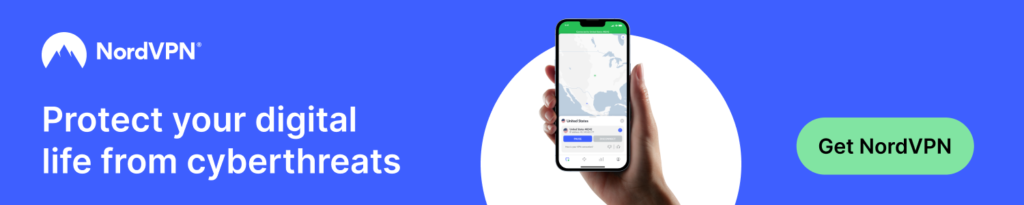
Get your NordVPN here
3. Choosing the Right VPN Provider
Not all VPN services are created equal, and it’s important to choose a reliable provider to ensure maximum security and privacy. When selecting a VPN service, consider the following factors:
- Strong Encryption: The best VPN providers use strong encryption protocols, such as AES-256, to ensure your data is protected.
- No-Logs Policy: A trustworthy VPN provider will have a strict no-logs policy, meaning they do not keep any records of your online activity.
- Server Locations: A good VPN provider will offer a wide range of server locations around the world, allowing you to choose a server that best meets your needs.
- Speed and Performance: A VPN can slow down your internet connection due to the encryption process. Ensure that the VPN provider offers fast and reliable speeds for uninterrupted work.
Additional Tips for Online Safety and Privacy While Working from Home
Beyond password security and VPN usage, here are some other essential tips to enhance your online safety:
1. Keep Software and Devices Updated
Cybercriminals often exploit security vulnerabilities in outdated software or operating systems. Ensure that your computer, operating system, web browsers, and any other software you use for work are up to date with the latest security patches. Enable automatic updates where possible to ensure you are always protected.
2. Beware of Phishing and Scam Emails
Phishing attacks are one of the most common ways cybercriminals try to gain access to your sensitive information. Always be cautious when receiving unsolicited emails, especially those asking you to click on a link or provide personal information. If in doubt, verify the source before taking any action.
3. Use Multi-Factor Authentication (MFA) Where Possible
Many online services offer multi-factor authentication (MFA), which provides an additional layer of security. This can include using your fingerprint, facial recognition, or even a hardware token to verify your identity. Enabling MFA helps ensure that only authorized individuals can access your accounts.
4. Secure Your Home Network
Your home network is the foundation of your online security. Change the default passwords for your Wi-Fi router, enable encryption (preferably WPA3), and set up a guest network for visitors. Additionally, consider using a firewall to monitor and control incoming and outgoing network traffic.
Conclusion
Online safety and privacy are paramount when working from home, as the risks of cyberattacks, data breaches, and identity theft are very real. By following best practices such as using strong passwords, enabling two-factor authentication, utilizing a VPN, and staying vigilant against phishing attempts, you can significantly reduce the likelihood of falling victim to cybercrimes.
Remember, your online security is an ongoing effort. Keep your devices and software updated, maintain a strong password regimen, and always be cautious when accessing sensitive information online. By doing so, you can work from home with confidence, knowing that your privacy and data are secure.